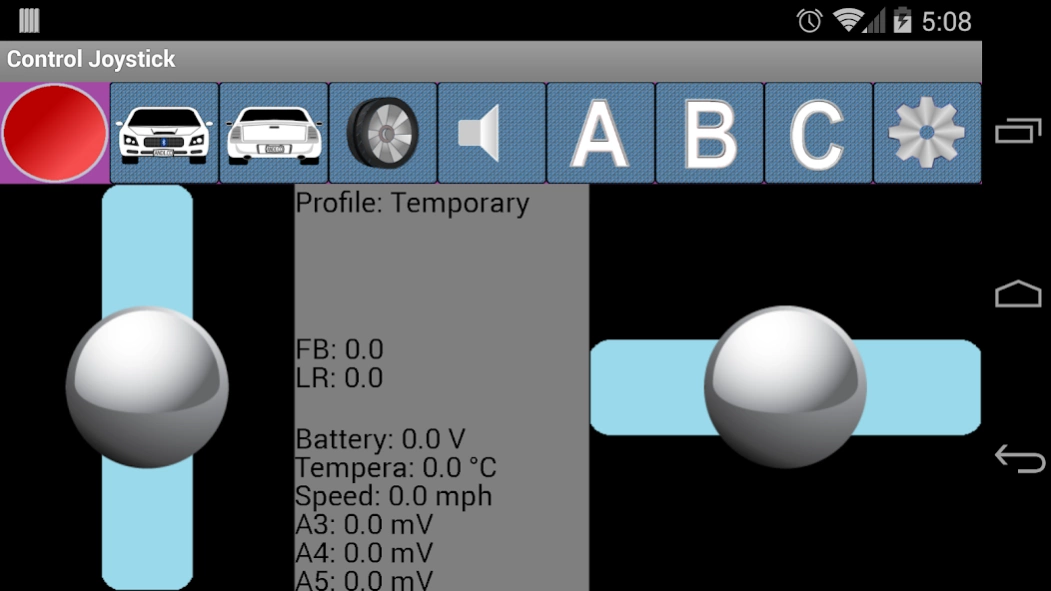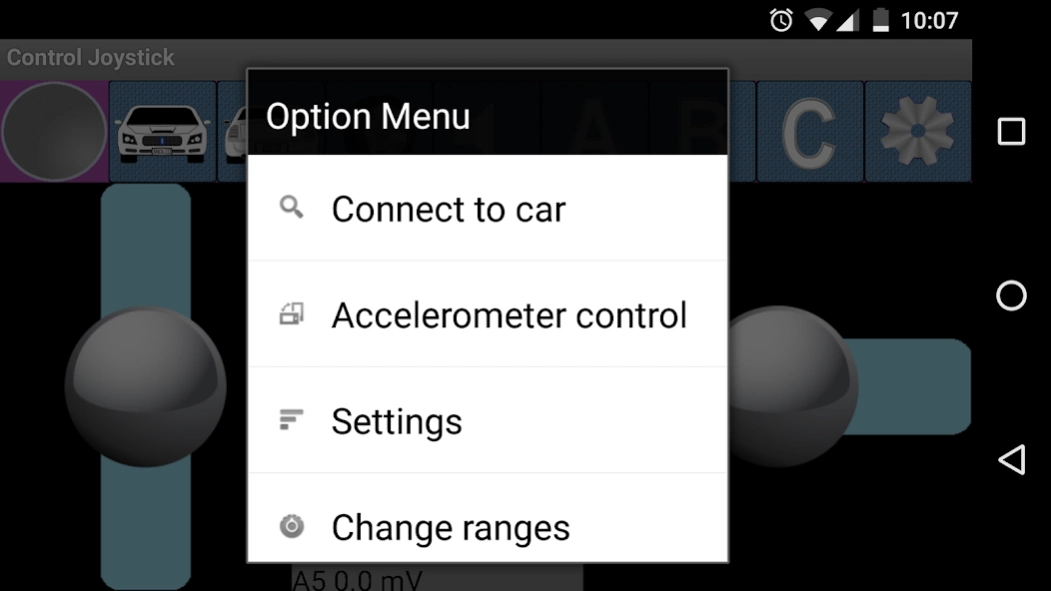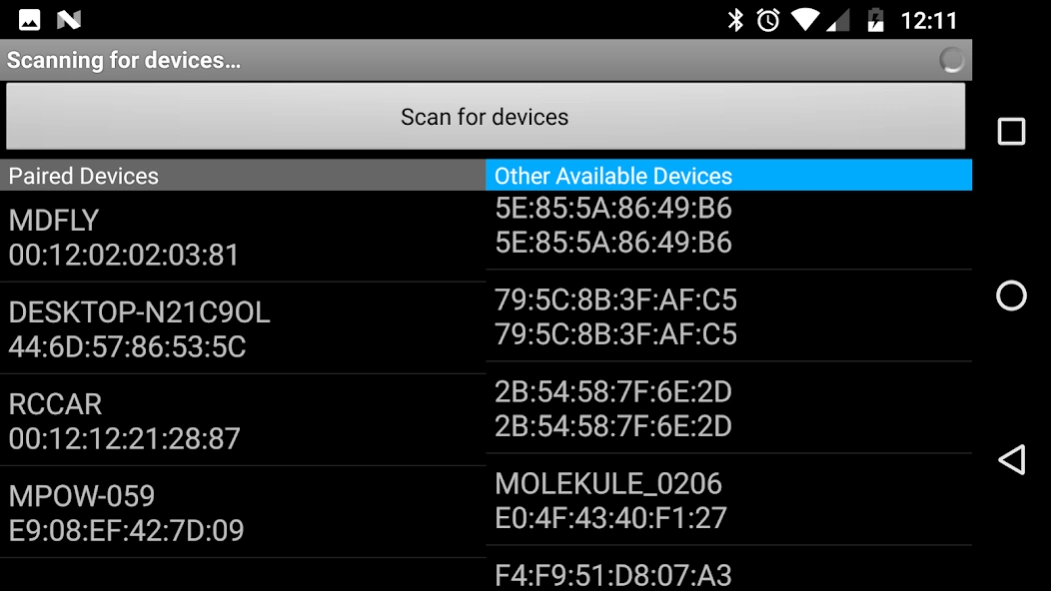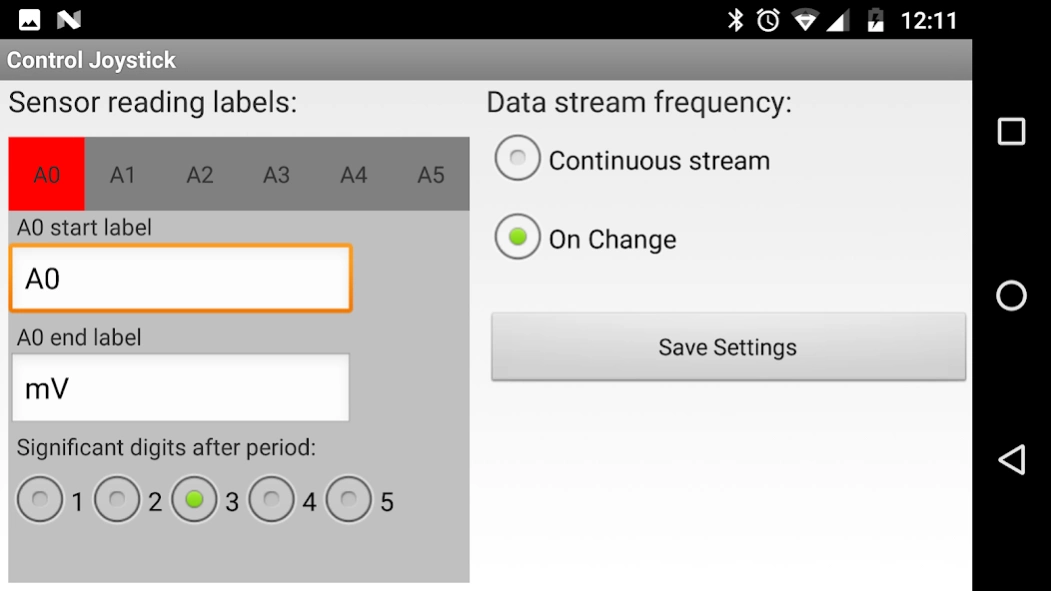Bluetooth RC Joystick Controll 1.4
Free Version
Publisher Description
Bluetooth RC Joystick Controll - Control your micro controller and Bluetooth fitted RC car over Bluetooth.
***This application is meant to control a micro controller and Bluetooth fitted RC car over Bluetooth.
If you want to precisely control your Bluetooth enabled RC car, this application lets you do that. Composed of two joysticks, you can independently control the car's steering and speed. You can also set the steering and speed ranges from within the application. And in case you have more that one car, each one can have its one set of ranges. In case you have a tank, you can control its cannon by just toggling a button. And since the micro controller can read sensor values, the application is able to receive six independent readings. The first two are floating point readings, while the remaining four are a single byte long. The application sends a command every 50ms. This feature lets the car detect when it is out of range, in which case it'll stop before crashing.
Please visit the tutorial page for the code and circuit schematics at https://sites.google.com/site/bluetoothrccar/1-parts-needed-and-the-arduino-motor-shield/6-joystick-control
About Bluetooth RC Joystick Controll
Bluetooth RC Joystick Controll is a free app for Android published in the Teaching & Training Tools list of apps, part of Education.
The company that develops Bluetooth RC Joystick Controll is Andi.Co. The latest version released by its developer is 1.4. This app was rated by 3 users of our site and has an average rating of 2.7.
To install Bluetooth RC Joystick Controll on your Android device, just click the green Continue To App button above to start the installation process. The app is listed on our website since 2019-09-03 and was downloaded 191 times. We have already checked if the download link is safe, however for your own protection we recommend that you scan the downloaded app with your antivirus. Your antivirus may detect the Bluetooth RC Joystick Controll as malware as malware if the download link to com.andico.control.joystick is broken.
How to install Bluetooth RC Joystick Controll on your Android device:
- Click on the Continue To App button on our website. This will redirect you to Google Play.
- Once the Bluetooth RC Joystick Controll is shown in the Google Play listing of your Android device, you can start its download and installation. Tap on the Install button located below the search bar and to the right of the app icon.
- A pop-up window with the permissions required by Bluetooth RC Joystick Controll will be shown. Click on Accept to continue the process.
- Bluetooth RC Joystick Controll will be downloaded onto your device, displaying a progress. Once the download completes, the installation will start and you'll get a notification after the installation is finished.